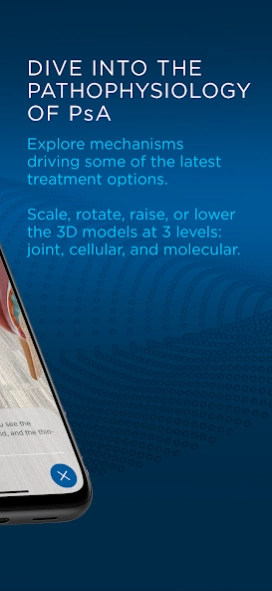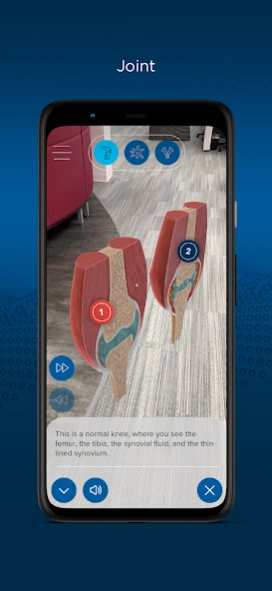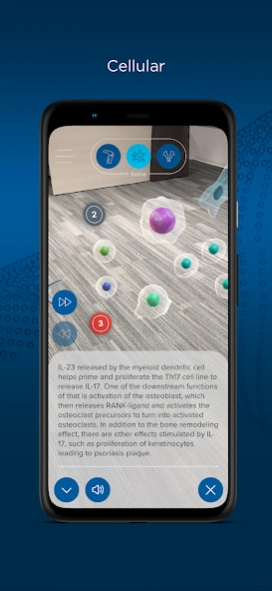ImmerseRx: Psoriatic Arthritis 0.12
Free Version
Publisher Description
ImmerseRx: Psoriatic Arthritis - Augmented Reality for PsA
Powered by Forefront Collaborative, ImmerseRx: Psoriatic Arthritis dives into the science of psoriatic arthritis (PsA) with depictions of pathophysiology in augmented reality. With this app, Rheumatology healthcare professionals and other clinicians can increase their knowledge of the key inflammatory pathways driving PsA, and the mechanisms of action behind the targeted, effective therapies for treating it. Additionally, they can also educate their patients to help them better understand their PsA and the various therapies for treating it.
With ImmerseRx: Psoriatic Arthritis, interact with the pathophysiology of PsA and therapies at three levels: joint, cellular, and molecular. Pinch in and zoom out to scale, rotate, raise, or lower the models; walk around the 3D objects to see the animations up close. This app is supported by an educational grant from Lilly. For further information concerning Lilly grant funding, visit www.lillygrantoffice.com.
About ImmerseRx: Psoriatic Arthritis
ImmerseRx: Psoriatic Arthritis is a free app for Android published in the Health & Nutrition list of apps, part of Home & Hobby.
The company that develops ImmerseRx: Psoriatic Arthritis is Forefront Collab. The latest version released by its developer is 0.12.
To install ImmerseRx: Psoriatic Arthritis on your Android device, just click the green Continue To App button above to start the installation process. The app is listed on our website since 2021-05-07 and was downloaded 1 times. We have already checked if the download link is safe, however for your own protection we recommend that you scan the downloaded app with your antivirus. Your antivirus may detect the ImmerseRx: Psoriatic Arthritis as malware as malware if the download link to com.forefront.psaimmerserx is broken.
How to install ImmerseRx: Psoriatic Arthritis on your Android device:
- Click on the Continue To App button on our website. This will redirect you to Google Play.
- Once the ImmerseRx: Psoriatic Arthritis is shown in the Google Play listing of your Android device, you can start its download and installation. Tap on the Install button located below the search bar and to the right of the app icon.
- A pop-up window with the permissions required by ImmerseRx: Psoriatic Arthritis will be shown. Click on Accept to continue the process.
- ImmerseRx: Psoriatic Arthritis will be downloaded onto your device, displaying a progress. Once the download completes, the installation will start and you'll get a notification after the installation is finished.